Payment gateway
Payment gateway integration with Zoksh gives you maximum control on your payments. This needs some code integration which is straight forward.
Overview
The diagram below provides the overview of entire payment process.
There are three actors namely:
- Your customer, who is here to make the payment.
- Your application which includes E-commerce Store and Backend Server. E-commerce store is a customer facing frontend application. While Backend Server serves it.
- Zoksh Payment Systems which includes API Server and Payment UI. API Server is the interface to interact with your payment requests and provide responses. Payment UI is iframe based UI which will be loaded in your E-commerce store. User will interact with Payment UI to complete the payment.
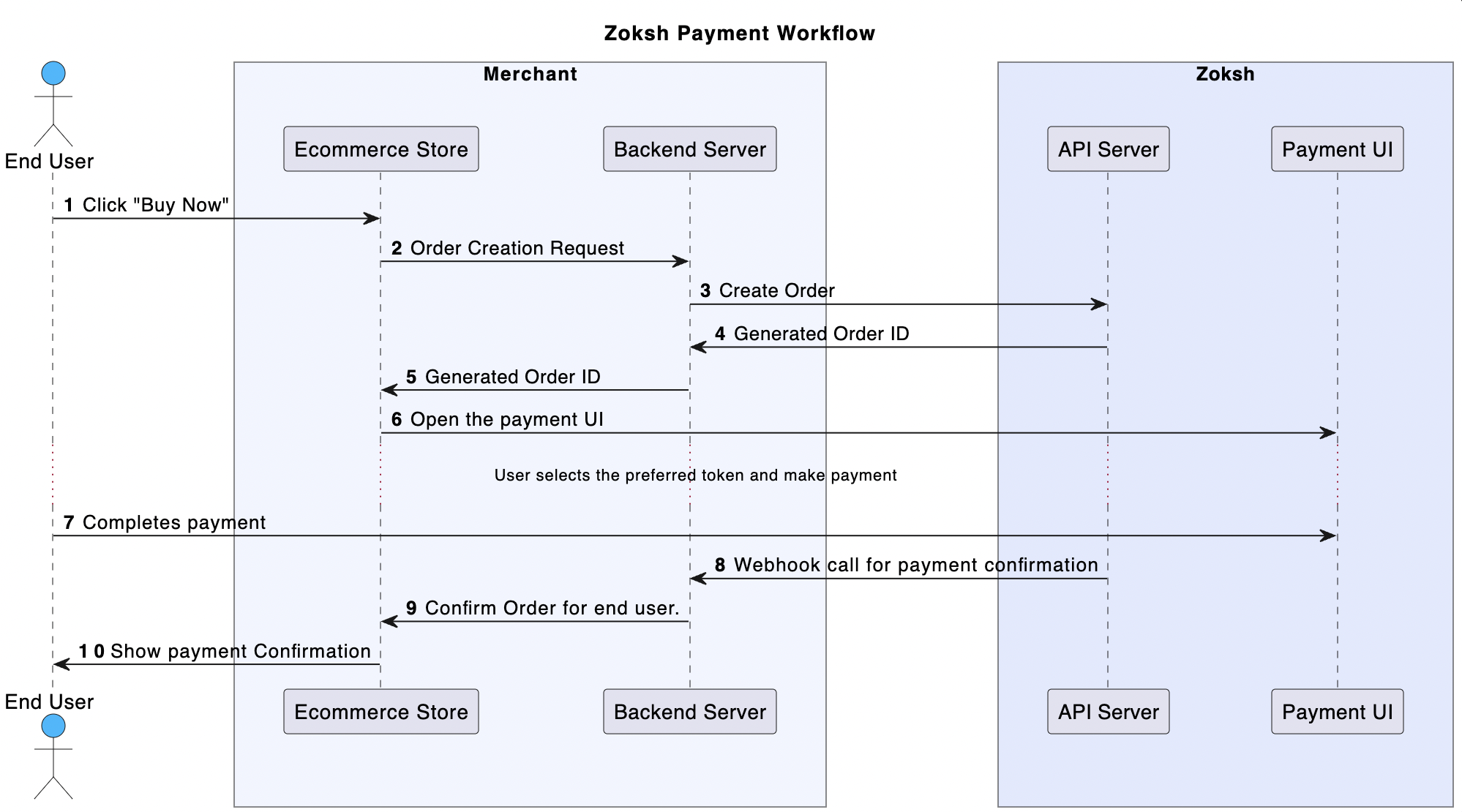
Let's discuss each step in the flow diagram.
- Customer
Clicks Buy Buttonfor product on E-commerce Store. - E-commerce Store frontend app sends
Order Creation Requestto its Backend Server. - Backend Server sends
Create Orderrequest to Zoksh API Server. - Zoksh API Server responds with
Generated Order Idwhich uniquely identifies the order in the payment flow. - Backend Server responds to E-commerce Store frontend app with
Zoksh Payment UI urlbased onGenerated Order Id. - E-commerce Store frontend app loads
Zoksh Payment UI urlto make payment. - Customer selects tokens and makes the payment via Zoksh Payment UI.
- Zoksh API Server waits for payment confirmation. Whenever payment is confirmed, it triggers a
Webhook Call for Payment Confirmationon Backend Server. - Backend Server sends order confirmation notification to E-commerce Store, which in turn updates the Customer.
Payment gateway integration
Payment gateway integration is simple.
- Get the account keys from your merchant account.
- Understand how to sign the requests. Validate it with test data.
- Start making requests to our payment servers.