Merchant Account Setup
Integrate with Zoksh Payment Gateway is easy. Just follow these steps and you will be up and running in no time.
Account Keys
Before you can start using the api you will need the API keys for your site. Login to your merchant account and follow the steps described below.
Click on Settings link located at the bottom of the sidebar.
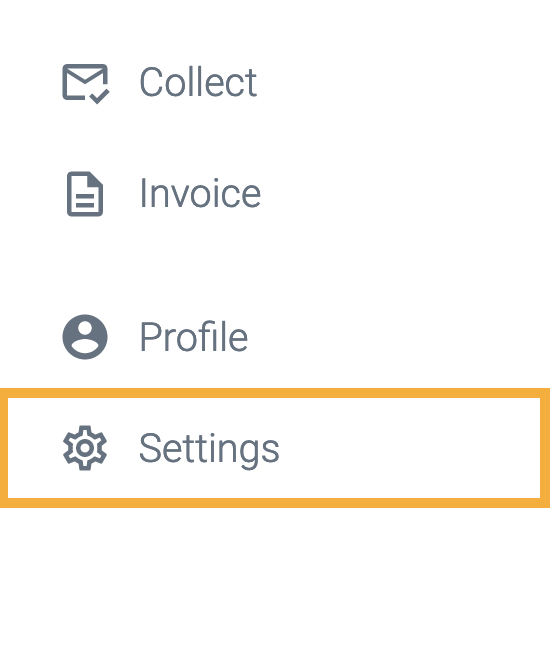
Here you can see the your API keys on the Credentials tab.
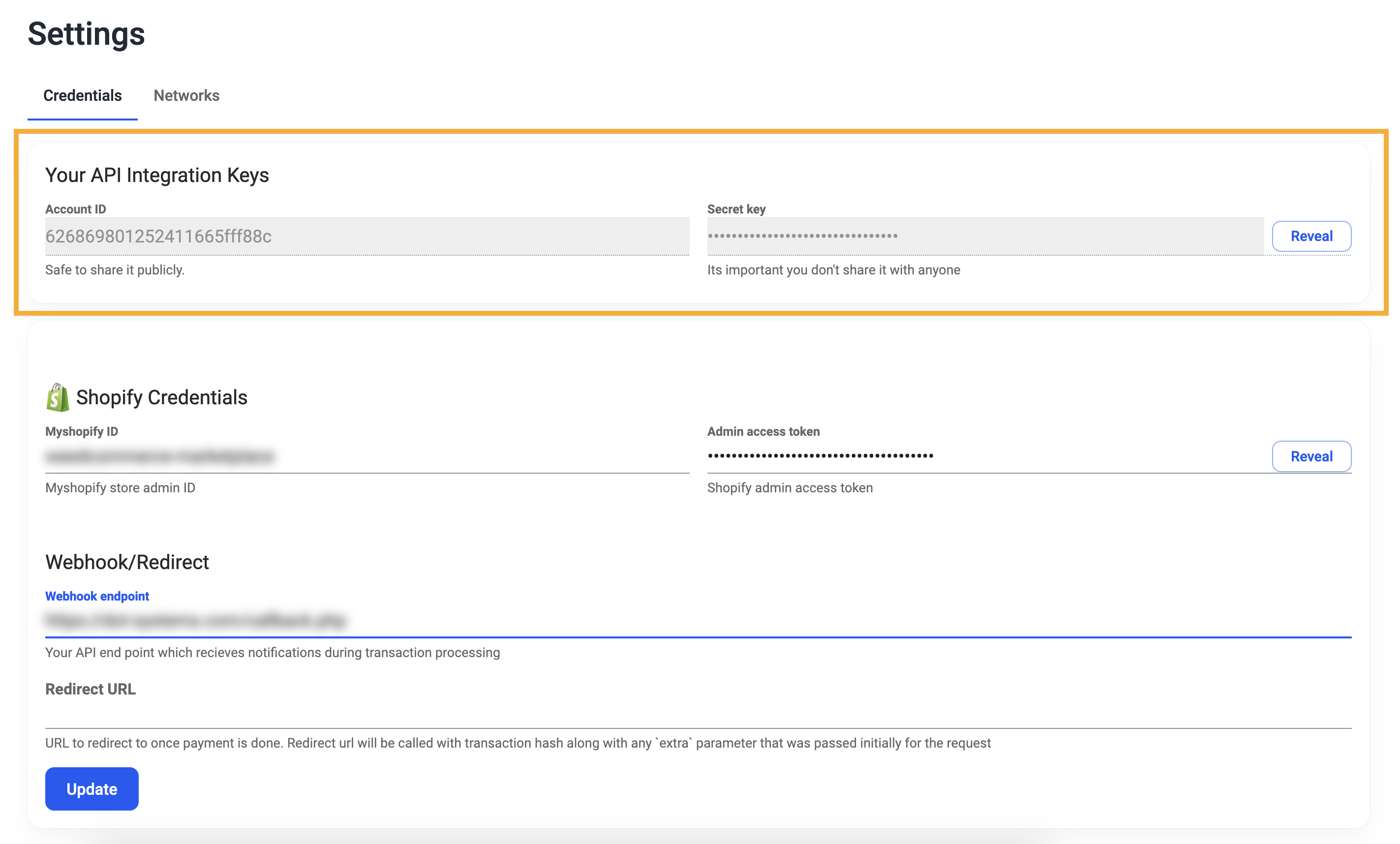
Check these three fields to complete your setup.
- Account Id - that is your Zoksh account id. You can make this public.
- Secret Key - this is your Zoksh account secret. As the name suggests, its password for your account. Please DO NOT disclose this anywhere. You can see your account secret by clicking Reveal inside the Secret key field.
- Webhook (Optional) - It's a callback URL which will be triggered as per different events in payment process, e.g. a user payment gets validated.
Keep Account Id and Secret Key handy to be used in signing your POST request in next step.