Account Setup
Once you've successfully created your Zoksh account, it's time to complete your account setup. This crucial step ensures you have the necessary information and settings configured for a seamless payment experience.
Here's how to set up your Zoksh account:
- Log in to Your Account: Connect your wallet to log in to your Zoksh account.
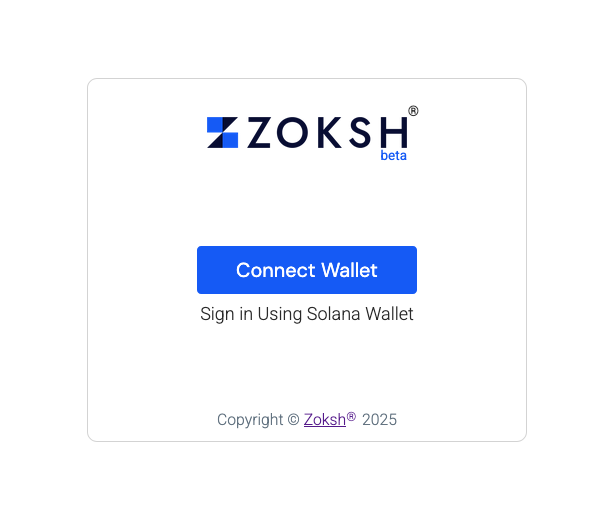
- Complete Your Profile: Provide additional information to enhance your account profile, such as:
- Public Name: If applicable, enter the display name.
- Contact Information: Provide your email and enable notifications, if you prefer.
- Update Branding: If applicable, upload your logo and set the branding color for widget.
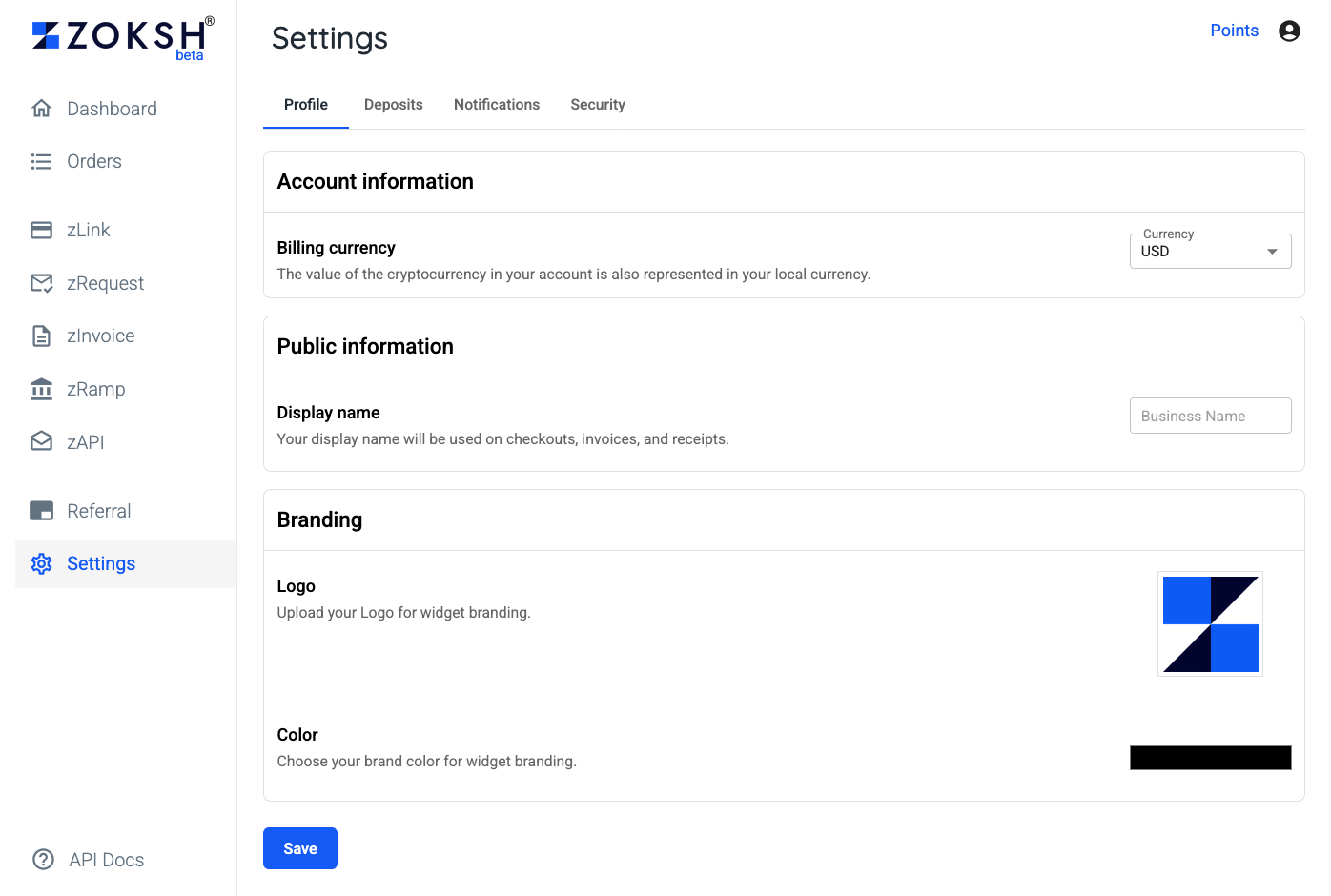
Choose Your Preferred Currency: Select your preferred currency for transactions and reporting.
Explore Account Settings: Review and customize your account settings, such as:
- Notification Preferences: Configure email and in-app notifications to stay informed about important updates and activity.
- Language Settings: Select your preferred language for the Zoksh platform.
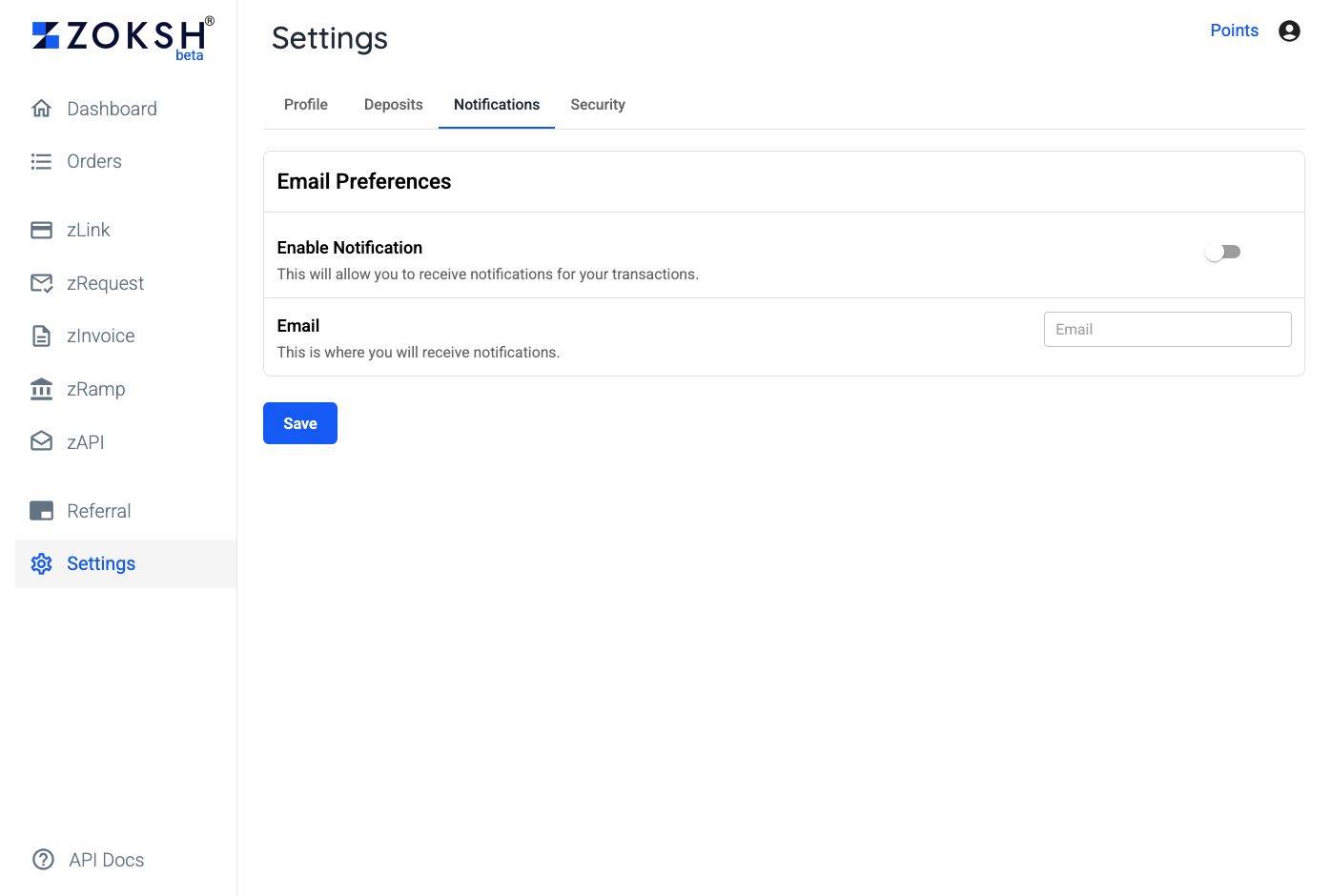
- Set Security Preferences:
- Review Security Settings: Familiarize yourself with the available security settings and adjust them according to your preferences.
Congratulations! Your Zoksh account is now set up. You can now proceed to Integration Methods to start integrating Zoksh into your business or personal workflow.