Connect Wallet
From Header
Before we create the product we need to connect with your Wallet. Click on Connect Wallet button on top-right corner.
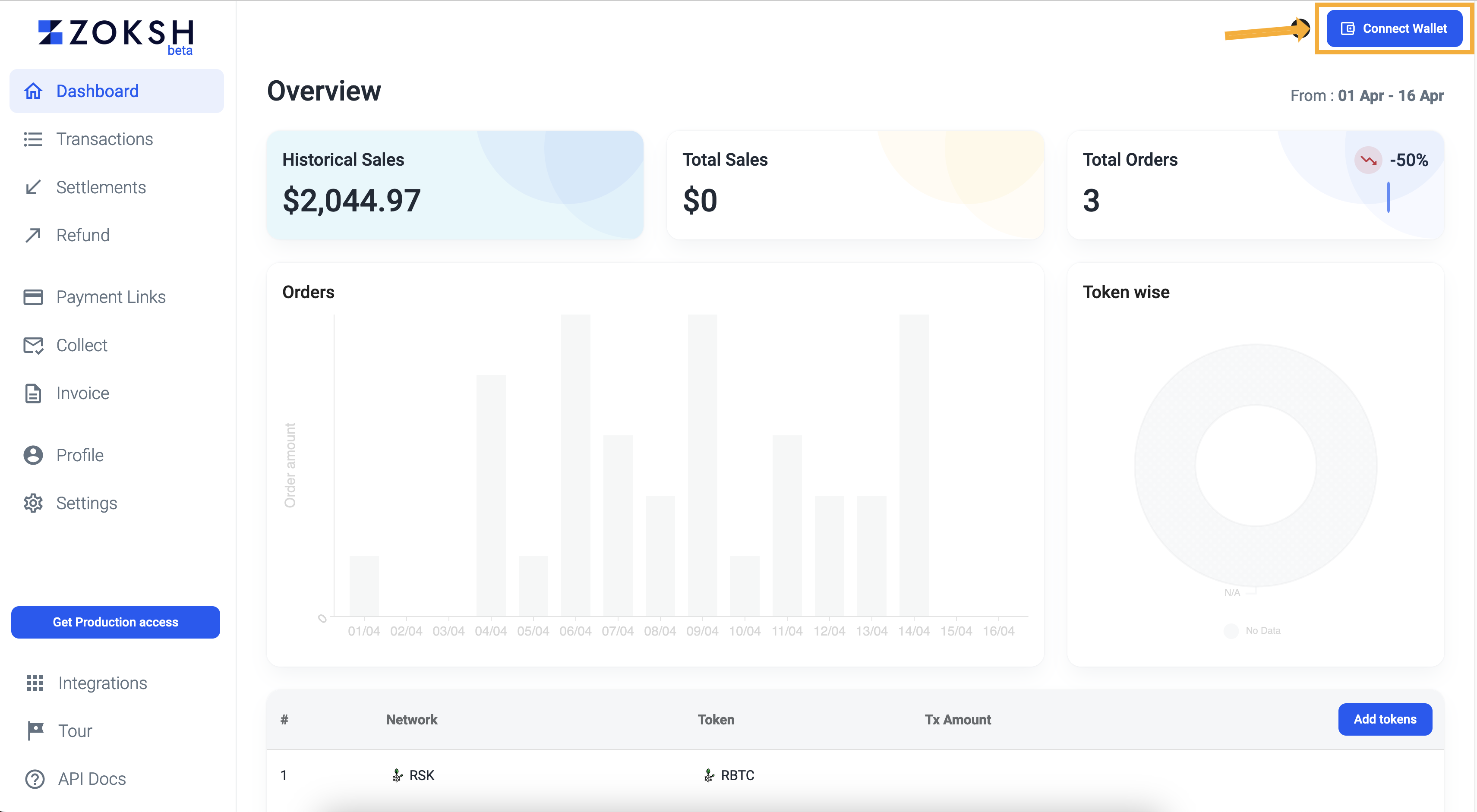
Connect Options
Connect your account to a wallet from list of available connect options.
Select a network to connect with
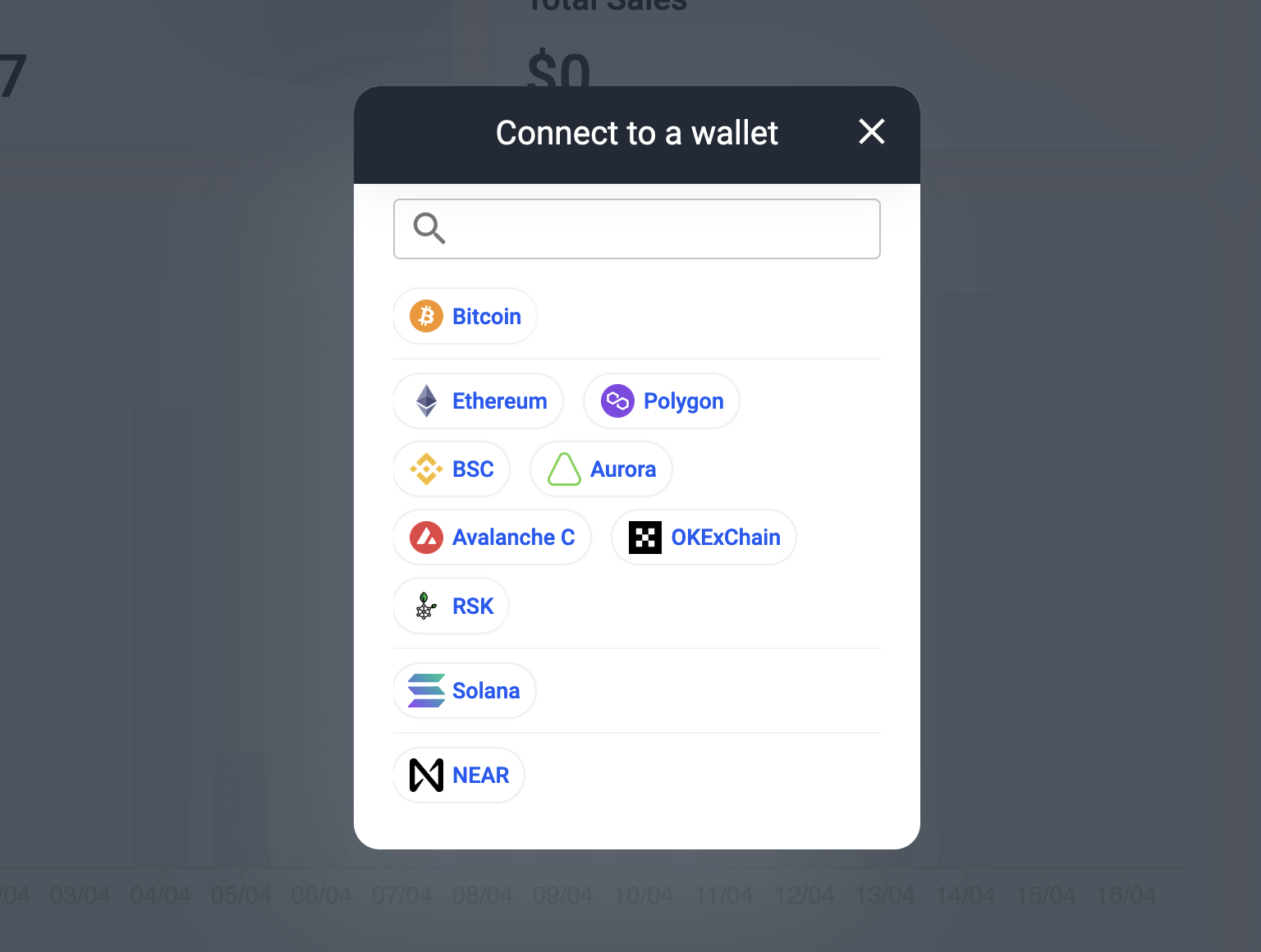
Select one of the supported wallet or click Enter Wallet Address to manually connect
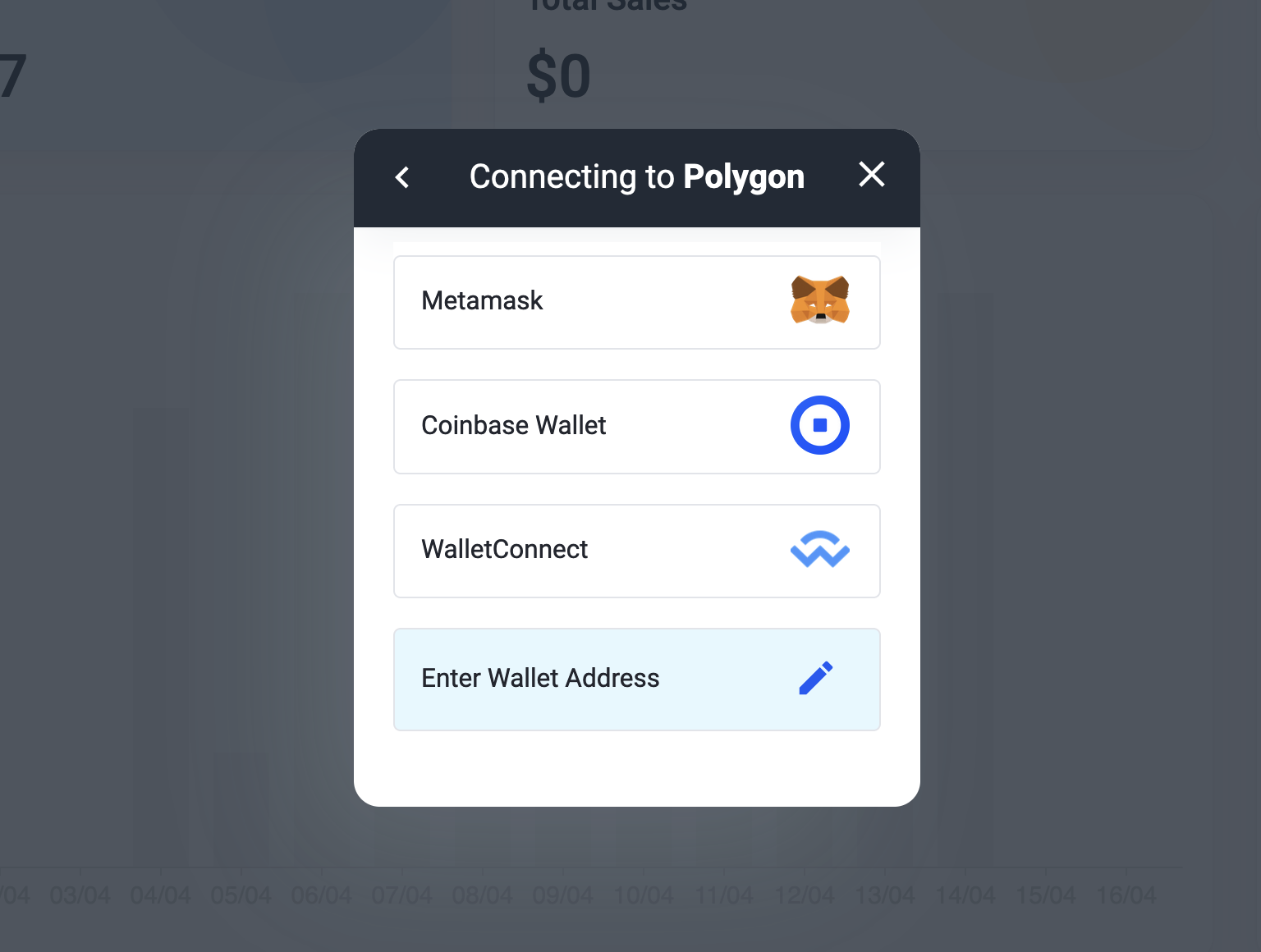
Connected Wallet
Once connected you will be able to see the following details in your header.
- You will see your connected account address at same place where connect wallet button was there.
- Blockchain info your account is currently connected to.
